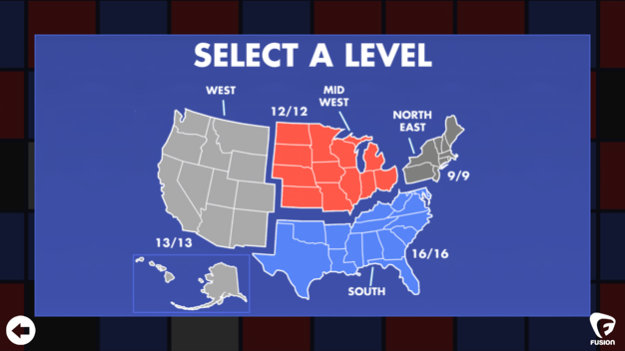Rigged 1.0.2
Continue to app
Free Version
Publisher Description
Turn the polls in your favor with the politically-themed puzzle game, Rigged!
Take sides as a Democrat or Republican in this strategy challenge, designed in collaboration with Fusion. It’s your job to move around the United States, changing congressional districts to give your party the upper hand.
Rigged is a fun and entertaining game that demonstrates how political parties change districts within states to give themselves an advantage. This process, known as “gerrymandering”, has a significant impact on the United States political system. As you expand and reshape districts throughout America, you will discover there is more than one way to win. Test different strategies and discover just how easy it is to exploit the system.
We’re putting YOU in charge of it all, so start rigging elections today!
KEY FEATURES
▸CHOOSE YOUR PARTY!
Republican or Democrat? Pick your preference!
▸RIG ALL 50 STATES!
The full game includes 50 levels - one for each state in the USA!
▸CHALLENGING PUZZLES!
Levels have multiple solutions. Find the optimal strategy!
▸INFINITE RETRIES!
Make a mistake? Can’t finish a level? Don’t worry! Reset a map at any time!
Nov 7, 2016
Version 1.0.2
This app has been updated by Apple to display the Apple Watch app icon.
Added in a few analytic events, minor changes.
About Rigged
Rigged is a free app for iOS published in the Action list of apps, part of Games & Entertainment.
The company that develops Rigged is Hitcents.com, Inc.. The latest version released by its developer is 1.0.2.
To install Rigged on your iOS device, just click the green Continue To App button above to start the installation process. The app is listed on our website since 2016-11-07 and was downloaded 7 times. We have already checked if the download link is safe, however for your own protection we recommend that you scan the downloaded app with your antivirus. Your antivirus may detect the Rigged as malware if the download link is broken.
How to install Rigged on your iOS device:
- Click on the Continue To App button on our website. This will redirect you to the App Store.
- Once the Rigged is shown in the iTunes listing of your iOS device, you can start its download and installation. Tap on the GET button to the right of the app to start downloading it.
- If you are not logged-in the iOS appstore app, you'll be prompted for your your Apple ID and/or password.
- After Rigged is downloaded, you'll see an INSTALL button to the right. Tap on it to start the actual installation of the iOS app.
- Once installation is finished you can tap on the OPEN button to start it. Its icon will also be added to your device home screen.